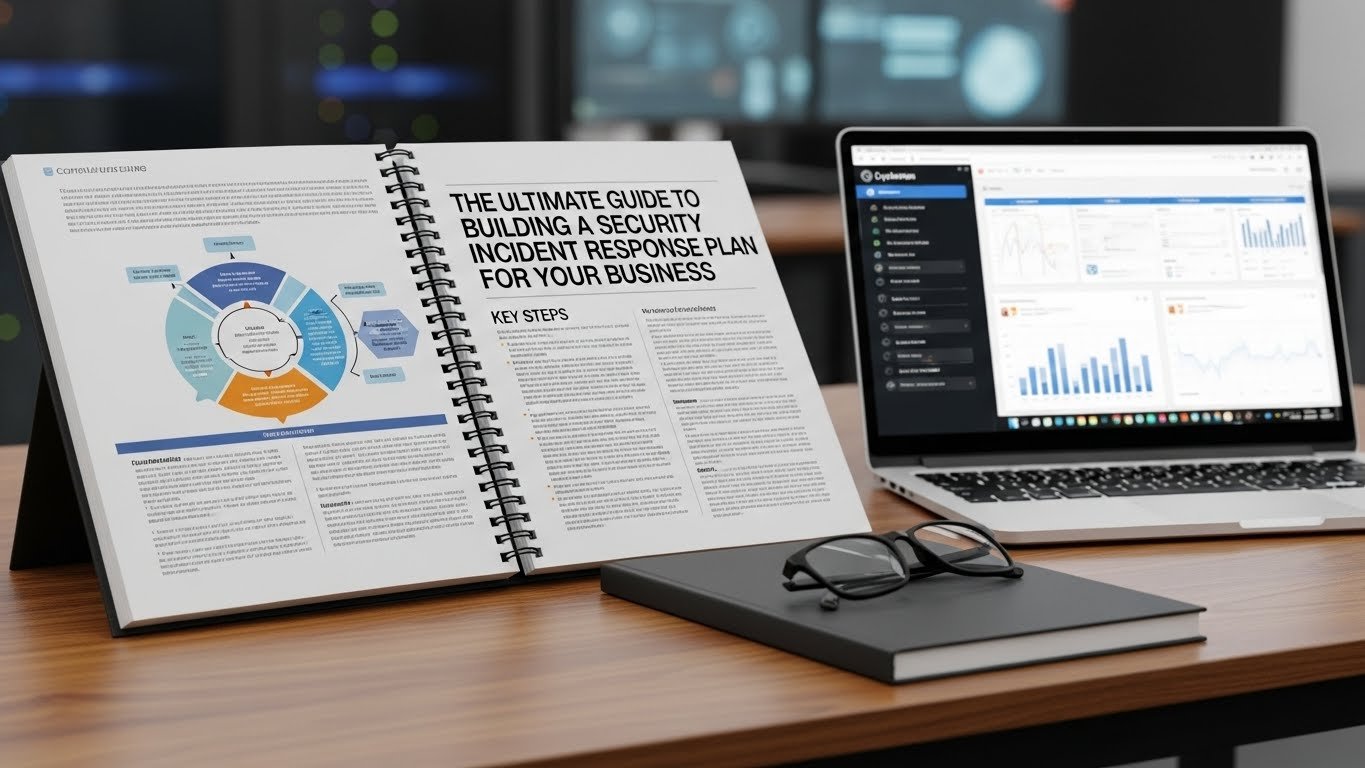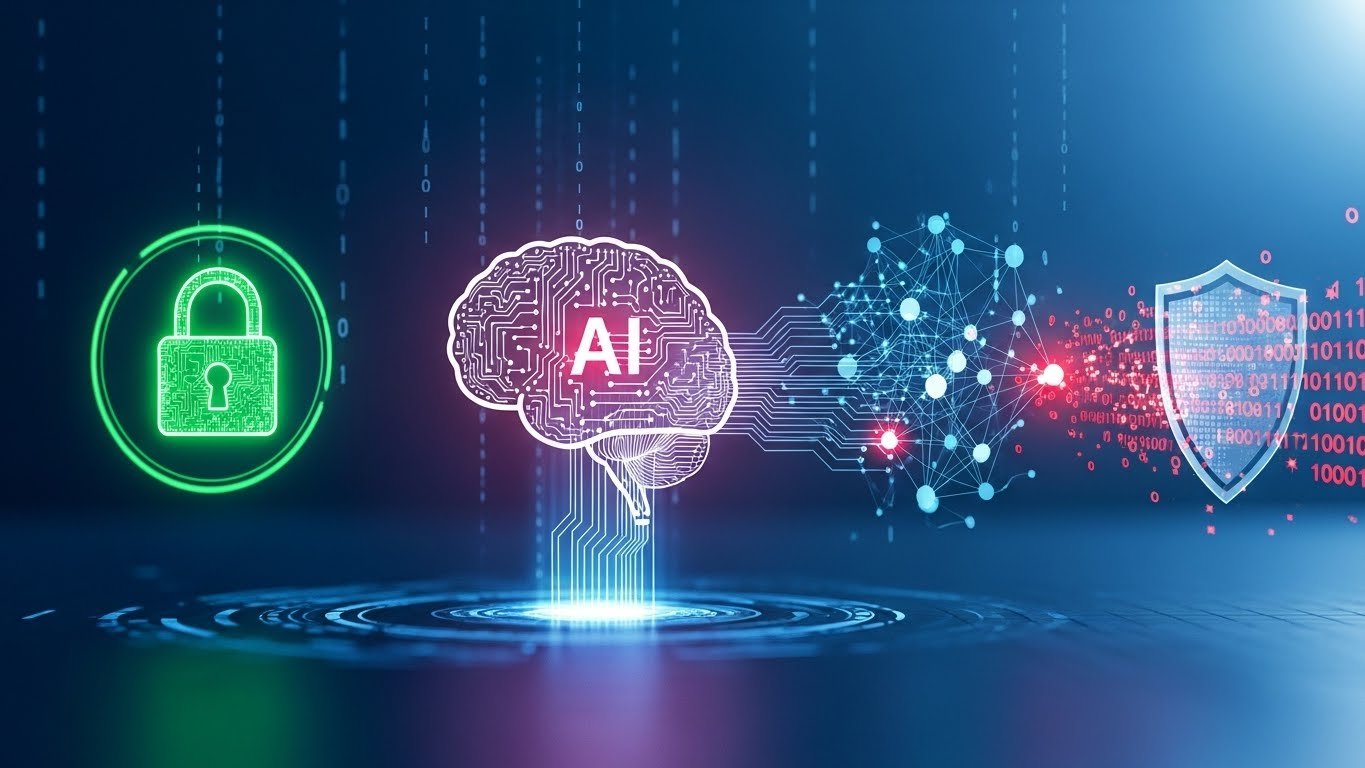In today’s fast-paced world of software development, efficiency, flexibility, and simplicity remain paramount. Developers are constantly in search of tools that streamline their workflow and help produce quality applications quickly. Libnk, a lightweight, minimalistic GUI (Graphical User Interface) toolkit, offers precisely that. Its open-source nature and versatility make it an excellent choice for developers looking to integrate GUIs into their applications without the overhead of complex frameworks.
As a toolkit, it is designed to serve developers who need a simple, yet powerful GUI solution that works across various platforms. Whether you’re developing applications for desktop environments, mobile platforms, or even embedded systems, libnk provides a unique, efficient way to handle user interfaces. Let’s delve into the details of what it has to offer and why it’s gaining traction in the world of open-source development.
What is Libnk?
Libnk, commonly referred to as Nuklear in some circles, is an immediate mode graphical user interface written in C. Its primary advantage lies in its simplicity and the minimalism of the design. Libnk allows developers to create highly efficient user interfaces that work without depending on heavy libraries or complex dependencies. Unlike retained mode GUIs, which require an elaborate system to manage UI elements over time, it processes UI elements in real-time, making it extremely lightweight.
The toolkit supports basic features such as window management, widgets (buttons, sliders, text inputs), layouts, and styling. However, what truly sets libnk apart from other UI toolkits is its ability to remain independent of any platform or operating system. As an open-source library, libnk is versatile enough to be compiled and run on almost any system that supports C.
Why Choose Libnk for Software Development?
In the realm of GUI toolkits, there are many choices. So, what makes libnk stand out from the crowd? The answer lies in its unique approach to balancing simplicity with functionality.
- Lightweight and Fast: One of the key reasons developers are turning to libnk is its lightweight nature. It allows for rapid application development without the performance overhead seen in larger frameworks. Because it’s written in C, the library is optimized for speed, enabling efficient rendering of GUIs even on low-spec systems.
- Cross-Platform Support: Libnk offers extensive cross-platform capabilities. Whether you are developing for Windows, Linux, macOS, or other operating systems, libnk seamlessly integrates with multiple platforms, allowing developers to deploy applications without having to rewrite large parts of the codebase.
- Ease of Use: With minimal dependencies and a straightforward API, it is beginner-friendly. This simplicity means that even less experienced developers can pick it up and use it effectively, leading to faster development cycles.
- Customizability: Although it is simple in design, it offers enough flexibility to allow developers to customize its widgets and layouts according to their specific needs. This makes it ideal for projects that need a tailored, unique interface without relying on preset templates.
- Open Source and Free: Being open-source, libnk comes with all the benefits of community-driven development. Bugs and feature requests can be addressed quickly, and there are frequent updates to the toolkit. The best part? It’s entirely free to use, giving developers a cost-effective solution for their UI needs.
Core Features of Libnk
While it is lightweight, it doesn’t sacrifice essential features that developers require when building complex UIs. The library covers many core aspects that make it a practical solution:
- Immediate Mode GUI: Libnk’s immediate mode paradigm means the interface is generated and rendered in a straightforward loop. This simplicity ensures that it remains efficient, as developers don’t need to manage UI states manually.
- Widget Support: The toolkit includes support for all the basic widgets such as buttons, checkboxes, sliders, and text input fields. These widgets are highly customizable and can be tailored to fit the design aesthetics of any application.
- Layout Flexibility: Although libnk is minimalistic, it supports complex layouts, including row and column-based designs. Developers can easily create organized, functional interfaces without getting bogged down in tedious layout management.
- Styling and Customization: Libnk provides a basic styling system, enabling developers to tweak the appearance of UI components. It includes color schemes, font integration, and padding adjustments, allowing for a wide range of interface designs.
Comparing it to Other GUI Toolkits
When deciding on a GUI library, it’s common to compare options. How does it stack up against other popular GUI libraries such as Qt, GTK, or Dear ImGui?
- Qt is a widely-used, robust framework, but it is much heavier and comes with a steeper learning curve compared to it. While Qt offers a more extensive range of features, developers looking for a minimalistic approach might find libnk more suitable, especially for projects that don’t require advanced GUI elements.
- GTK, another popular choice, is primarily focused on Linux environments and, although powerful, can be overkill for simpler projects. Libnk’s advantage here is its simplicity and portability.
- Dear ImGui is closer to libnk in philosophy, being an immediate mode GUI, but it is tailored more towards graphical applications like game development. It offers more versatility, especially when building cross-platform software outside of game development.
How to Get Started with Libnk
For developers looking to integrate it into their projects, getting started is easy. Follow these steps to set up the library and begin developing your GUI:
- Download and Install: As an open-source project, it is freely available on platforms like GitHub. Simply download the latest version and include it in your C project.
- Set Up Dependencies: Since it has minimal dependencies, setting it up is usually straightforward. You may need to integrate a backend renderer (like OpenGL, DirectX, or SDL) depending on your platform requirements.
- Create Your First GUI: After setting up the library, you can start designing your UI by creating windows, adding widgets, and configuring layouts. The library’s documentation provides ample examples for building basic UIs, making it easier to start experimenting right away.
- Customization: Once the basics are set, you can start tweaking the visual elements. The library allows for significant customization in terms of color schemes, widget behavior, and layout structure.
Future Prospects
As open-source projects continue to grow, libnk is poised to become an even more integral part of the software development community. With the increased demand for lightweight, fast, and flexible GUI toolkits, libnk stands out due to its simplicity and the lack of dependency bloat. The fact that it is written in C also ensures compatibility with a wide range of devices and systems, from powerful desktop environments to resource-constrained embedded devices.
Moreover, as the community surrounding libnk expands, we can expect more plugins, features, and enhancements to emerge, making it even more versatile and appealing to developers across various domains.
Libnk
The increasing shift towards open-source software makes libnk an exciting option for both hobbyist developers and professional teams. Its minimalism ensures that it remains lightweight, but its flexibility allows developers to implement customized and efficient interfaces quickly. Whether you’re building a desktop application, a mobile app, or an embedded system, libnk offers a robust toolkit to meet your UI development needs.
In summary, libnk is an ideal choice for anyone seeking a fast, simple, and efficient way to build GUIs without the overhead of larger frameworks. Its open-source nature, coupled with its ease of use, ensures that it will remain a valuable tool in the world of software development for years to come.
FAQs
What platforms does libnk support?
Libnk is cross-platform and can run on Windows, macOS, Linux, and other systems that support C.
How difficult is it to learn libnk?
Libnk is designed to be minimalistic and straightforward, making it relatively easy for beginners to learn.
Is libnk open source?
Yes, libnk is fully open-source and available for free on platforms like GitHub.
Can libnk be used for game development?
Yes, libnk can be used for game development, though it is not specifically designed for it like Dear ImGui.
What is immediate mode GUI?
Immediate mode GUI refers to a system where the user interface is updated and rendered in real-time, rather than relying on stored states.
Is libnk customizable?
Yes, libnk offers a high level of customizability for its widgets, layouts, and overall design.