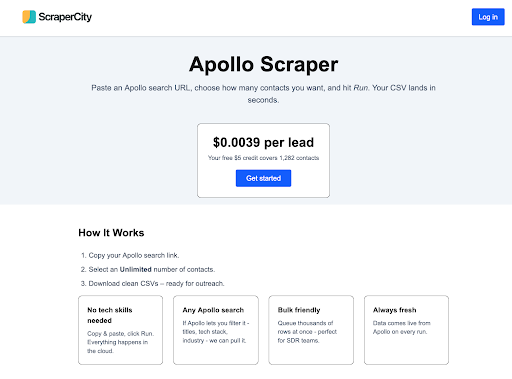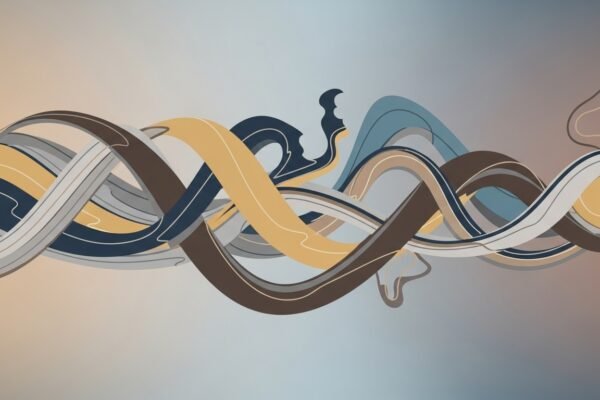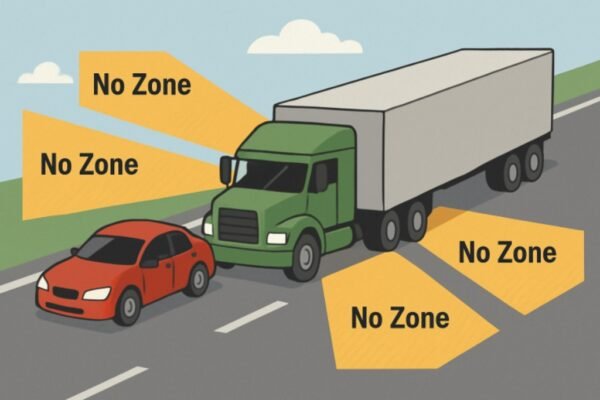How Predictive Maintenance is Shaping the Future of Industrial Operations
The Shift from Reactive to Predictive Maintenance The traditional approach to industrial maintenance has long been reactive—fixing problems only after failures occur. This wait-until-it-breaks stance, while straightforward, typically incurs high costs, disrupts operations, and can lead to significant productivity losses. Technicians are often forced into crisis mode, scrambling to fix critical issues that could have…