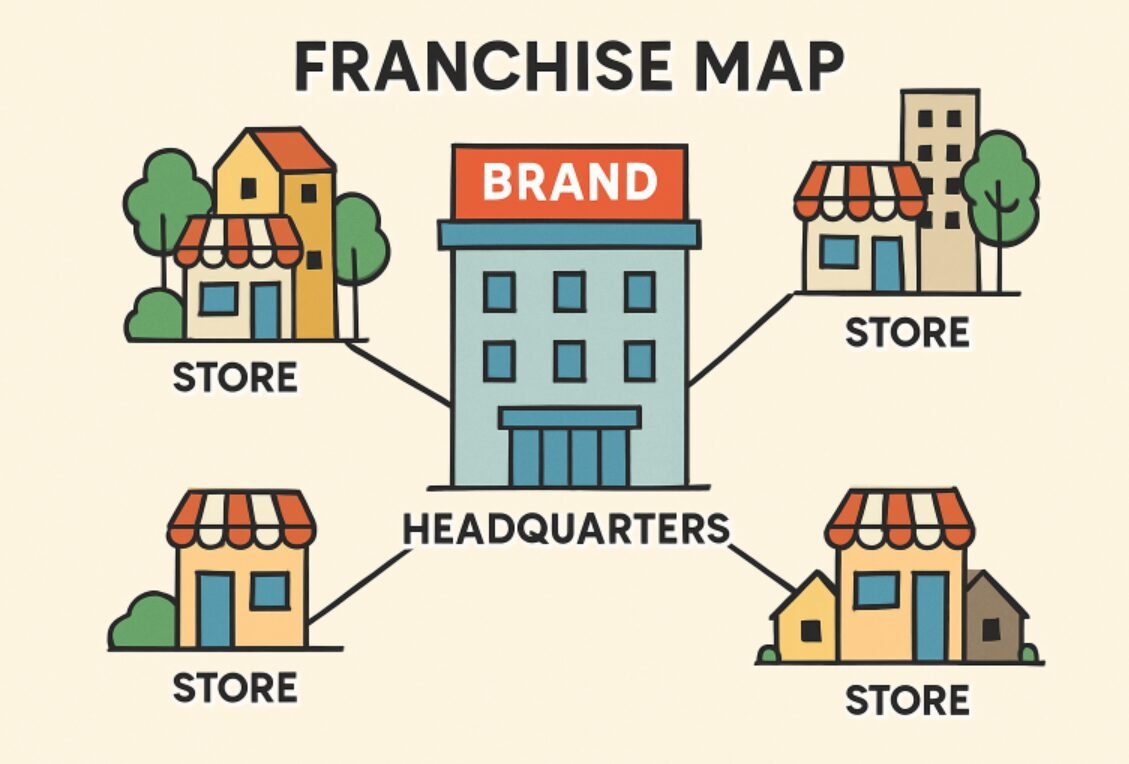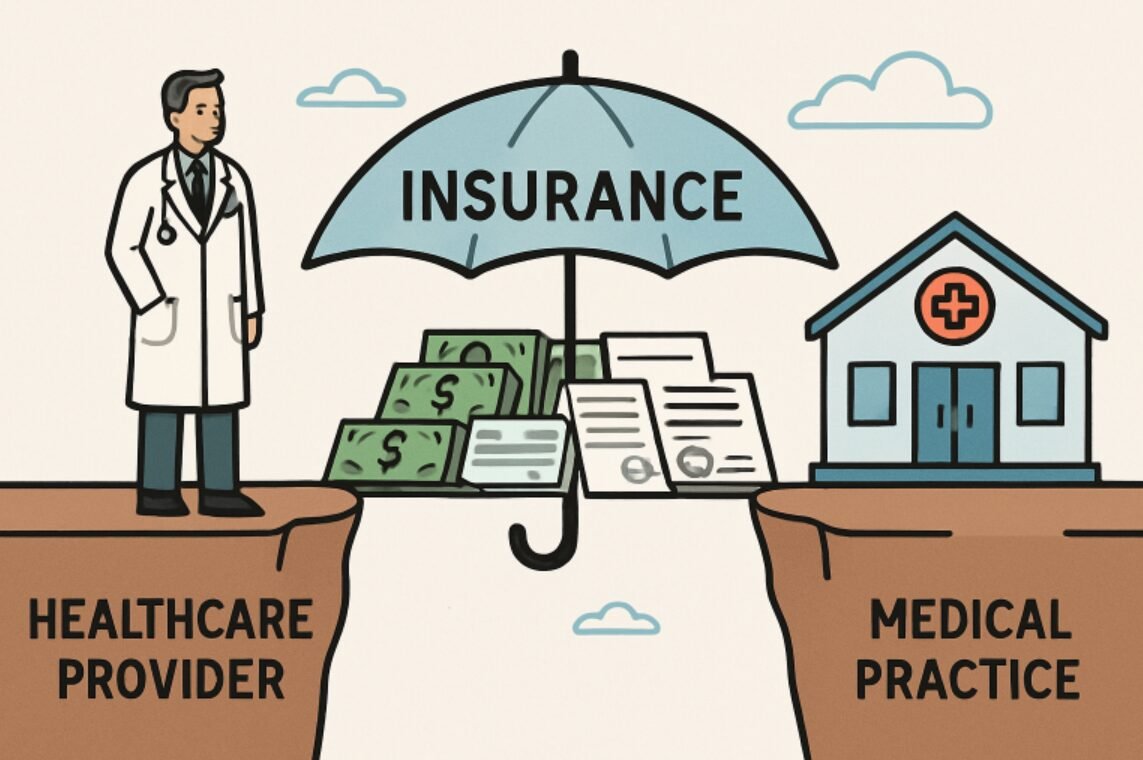The rise of smart offices is reshaping the way we think about workplace furniture. Adjustable desks are at the forefront of this transformation, offering employees the flexibility to switch between sitting and standing positions, improving comfort, productivity, and health. As smart offices become more common, 3D prototyping plays an essential role in designing adjustable desks that meet both ergonomic and technological needs. In this blog, we will explore how to implement 3D prototyping to create adjustable desks that seamlessly integrate into modern, tech-driven workspaces.
The Role Of 3D Prototyping in Furniture Design
3D prototyping is revolutionizing how furniture, including adjustable desks, is designed and manufactured. Traditional design methods often involved creating physical prototypes, which could be time-consuming and costly. However, with 3D prototyping, designers can quickly create digital models of their furniture, test functionality, and make necessary adjustments in a fraction of the time.
For adjustable desks, this technology allows for the simulation of movement mechanisms, dimensions, and ergonomics before committing to physical production. Additionally, 3D models can incorporate aspects like built-in tech solutions (wireless charging stations, power outlets) and ensure that the desk meets smart office needs.
Choosing The Right Software For 3D Prototyping Adjustable Desks
The first step in creating a 3D prototype for adjustable desks is selecting the right design software. Several 3D furniture modeling tools are tailored for furniture and product design, each with its strengths. Here are some top choices for prototyping adjustable desks:
- SolidWorks: Best known for mechanical design, SolidWorks offers powerful tools for modeling adjustable desk mechanisms, such as height adjustment and tilt functionalities. It’s ideal for prototyping and testing moving parts.
- AutoCAD: While AutoCAD is traditionally used for architectural design, it’s also effective for precision in furniture design. It provides detailed technical drawings that can be translated directly into production.
- SketchUp: For those focusing on more conceptual design, SketchUp provides an easy-to-use interface for creating detailed models quickly. It’s great for experimenting with desk layouts and features.
- Fusion 360: A cloud-based option for collaborative work, Fusion 360 is excellent for designing adjustable desks that incorporate advanced features like motorized lifts and integrated technology.
Incorporating Ergonomics Into 3D Models Of Adjustable Desks
One of the most significant advantages of using 3D prototyping is the ability to simulate ergonomics in a virtual environment. Adjustable desks need to be carefully designed to meet the diverse ergonomic needs of different users, ensuring comfort and promoting good posture.
When prototyping an adjustable desk, several factors must be considered:
- Desk Height Adjustment: The desk should be adjustable between sitting and standing positions. The 3D model should simulate the range of motion and the smoothness of the height adjustment mechanism. Ensure the model accommodates a wide range of user heights to suit both short and tall employees.
- Work Surface: The work surface of the desk must be large enough to support office equipment but not so bulky that it overwhelms the workspace. The 3D model should help determine the ideal desk size and layout.
- Keyboard and Monitor Placement: The model should allow for adjustments of keyboard and monitor height to ensure that the user’s arms remain at a neutral angle when typing. Additionally, screen glare and ergonomic viewing angles should be tested virtually to prevent discomfort during extended use.
Designing Adjustable Desk Features for Smart Offices
In a smart office, an adjustable desk isn’t just a piece of furniture; it’s an integral part of a connected and tech-savvy workspace. As you prototype adjustable desks, consider adding the following features to align with the needs of modern offices:
- Integrated Power Solutions: Adjustable desks often require built-in power outlets, USB ports, and wireless charging pads. These features can be easily integrated into your 3D model, ensuring that the desk not only meets ergonomic needs but also supports digital connectivity.
- Cable Management: With the growing number of devices in a smart office, cable management becomes essential. The desk should be designed with built-in channels for hiding and organizing cables, reducing clutter and enhancing the aesthetic appeal of the workspace.
- Smart Desk Controls: For adjustable desks in smart offices, adding motorized height adjustment mechanisms controlled by apps or touchscreens can provide additional convenience. The 3D prototype should include space for the necessary electronics and mechanisms for motorized lifts.
Simulating Desk Mechanisms and Movement In 3D Prototypes
One of the most challenging aspects of designing adjustable desks is ensuring that the height adjustment mechanism works smoothly and reliably. This includes both manual and motorized systems. With 3D prototyping, you can simulate the movement of the desk and evaluate the following factors:
- Movement Smoothness: For motorized desks, it’s essential to simulate the transition between sitting and standing positions. A 3D model can show how smoothly the mechanism operates, helping to avoid any kinks or awkward movements in the final product.
- Structural Stability: The desk must remain stable in any position. The 3D model should include load tests and stress simulations to ensure that the desk remains sturdy under different weights and conditions.
- User Safety: The model can help assess the safety features of the desk, such as preventing pinching hazards in the lifting mechanism and ensuring that the structure doesn’t wobble when adjusted.
Testing Different Materials and Finishes Using 3D Prototyping
Once the desk’s structure and functionality have been designed, it’s time to focus on materials and finishes. 3D prototyping allows you to test different materials virtually before making physical samples. Common materials for adjustable desks include:
- Wood: For a classic or natural look, wooden surfaces are commonly used. The 3D prototype can test different wood textures and finishes to find the ideal combination of aesthetic appeal and durability.
- Metal: Adjustable desk frames are typically made from metal for strength and stability. The 3D model allows you to test different metal finishes (such as matte, brushed, or polished) to complement the overall design.
- Laminate or Glass: For a modern, sleek look, laminate or glass surfaces are popular. These materials can also be tested for durability, ease of maintenance, and resistance to wear.
By experimenting with materials and finishes in the 3D model, you can assess the look and functionality before committing to a and design portfolio and physical prototype, saving time and money.
Finalizing The 3D Prototype for Production
After refining the 3D model to include ergonomic features, technological integrations, and material choices, the final step is preparing the prototype for production. To do this, you should:
- Optimize for Manufacturing: Ensure that the 3D model is optimized for production processes such as CNC machining or 3D printing. This involves simplifying complex features and ensuring that the desk can be easily assembled with minimal labour.
- Generate Production Plans: Once the 3D model is finalized, generate technical drawings and specifications that can be used to produce the desk. These plans should detail dimensions, materials, and assembly instructions.
- Prototyping and Testing: Before mass production, create a physical prototype based on the 3D model. This allows you to test the desk’s function, stability, and usability in a real-world setting before committing to full-scale production.
Conclusion:
Implementing 3D prototyping for adjustable desks is a game-changer in creating furniture that is both functional and stylish in smart offices. Through careful consideration of ergonomics, smart features, material choices, and movement simulations, designers can craft desks that promote productivity and well-being. The ability to quickly test, refine, and optimize designs in the digital space ensures that adjustable desks meet the evolving needs of modern workplaces. As smart offices continue to grow in popularity, 3D prototyping will remain a key tool in designing adaptable, efficient, and aesthetically pleasing furniture solutions for tomorrow’s workspaces.